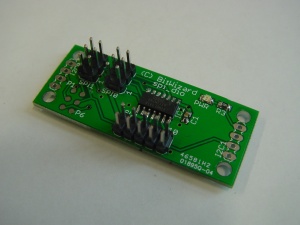DIO
This is the documentation page for the SPI_DIO and I2C_DIO boards. That you can buy in the BitWizard shop.
Contents
Overview
This board enables you to read and write up to 7 digital IO lines. And although the "d" in dio stands for "digital", it now also allows you to configure and use some of the IO lines as analog inputs!
Assembly instructions
None: the board comes fully assembled.
External resources
Datasheets
Additional software
Related projects
Pinout
For the SPI connector see: SPI_connector_pinout. For the I2C connector see: I2C_connector_pinout.
| pin | function | analog? |
|---|---|---|
| 1 | GND | |
| 2 | VCC | |
| 3 | IO0 | yes |
| 4 | IO1 | yes |
| 5 | IO2 | no |
| 6 | IO3 | yes |
| 7 | d.n.c. | |
| 8 | IO4 | yes |
| 9 | IO5 | no |
| 10 | IO6 | yes |
d.n.c. means do not connect.
LEDs
The only LED is a power indicator.
Jumper settings
See solder jumpers on how to change the solder jumper.
By changing the solder jumper SJ1, you can make the connector SPI1 (nearest the board edge) into an ICSP programming connector for the attiny44 on the board.
Protocol
For the intro to the SPI and I2C protocols read: SPI versus I2C protocols
The board specific protocol can be found here: DIO_protocol
You should also read the General_SPI_protocol notes.
For arduino, a sample PDE is available, called ardemo_lcd.pde, also at the BitWizard software download directory .
This is a demo to send things using SPI to the lcd board. The SPI routines there are applicable for the DIO, 3FETS and 7FETS boards as well.
The software
Default operation
Future hardware enhancements
Future software enhancements
Changelog
1.0
- Initial public release